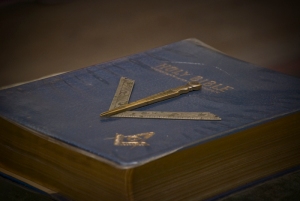Don’t Touch Me: 10-20-2011; 5:32pm; Bannack State Park, MT; f/5.6; 1/400; NIKON D80
There was nothing behind this little plant because it was on a cliffs and so I tried to get some really good bokeh. It turned out great.

Barrel: 10-20-2011; 4:44pm; Bannack State Park, MT; f/7.1; 1/640; NIKON D80
I don’t know if I should do two barrel pictures, but this one is great too. I like the color and the symmetry. I added the vignette and the tried to lighten the shadow at the bottom right in raw. I had to lie down to get the shot.
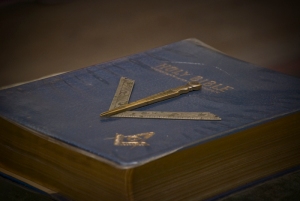
Compass and Square: 10-20-2011; 2:34pm; Bannack State Park, MT; f/5.6; 1/60; NIKON D80
This shot was brought to you by my Sigma flash. This is a picture of the Holy Bible in the Masonic Lodge. It was really dark in side and so I popped my flash on and was trying/going to point it right at the subject but then remembered to try and bounce it off the ceiling. So I didn’t and it lit it well. In post I brightened and sharpened it, and added vibrancy and the vignette all in RAW. I like how It turned the plastic does not look that bad but I wonder how/ if I could reduce it to make the text on the Bible more readable.

1 Chuck, 2 Chuck: 10-20-2011; 0:34pm; Bannack State Park, MT; f/5.6; 1/8; NIKON D80
I saw a cool pic a while back that had Chuck Taylors in them and sense then have wanted to get one of my own. I saw the chance and took it. The picture that is. lol. In jgp-raw I used a brush with lower exposure to bring back the blown out floor.
Plug: 10-20-2011; 4:43pm; Bannack State Park, MT; f/7.1; 1/800; NIKON D80
For this I’m pretty sure all I did was add a vignette using Cam-RAW.

Cabin in the Sun: 10-20-2011; 6:14pm; Bannack State Park, MT; f/11; 1/200; NIKON D80
When I saw this moment, I really wanted to shoot it, but the high contrast from the sky to the dark cabin was huge. Plus come to find out I had left my camera in bracketing mode and so I couldn’t make the picture work when I made a change it would also make a change. So in Post when I saw the pics – wanted to see just how good Cam-RAW is, and I took the challenge. I used two photos, one where you could see the cabin and fence a bit and one where the sky looked good. I edited the NEF of cabin one in RAW to get it look the best I could. Then brought in the sky from a jpg I think. I then masked the cabin out of the sky pic. The sky was not blue enough so I used a solid color adjustment layer and copied the mask from the sky to that layer and inverted the mask and then used gray on the mask to tone down the clouds. I also used levels to brighten it all, and some vibrancy to pop the colors. I think that there were some other steps, because I had a couple flattened layers in there, and I know me when back and tried to change something but I did not get it the way I wanted and left it. 🙂 I think it turned out awesome! Really this is evidence that you can save almost anything.








































 Bee Flower Original: 10-02-2011; 6:03pm; Logan, UT; f/10; 1/80; NIKON D80
Bee Flower Original: 10-02-2011; 6:03pm; Logan, UT; f/10; 1/80; NIKON D80